Are you looking to do some market research but have a limited budget? Traditional market research techniques can be costly and are often unfeasible for small businesses. Google Trends is a free and easily accessible tool that anyone can use.
Google Trends is a tool that finds trending topics based on Google Searches. It can help you discover what your target audience is searching for online and analyze information to provide insight into your customers. Here are three ways you can use Google Trends to perform market research.
1. Find Product Features That Are Important to Your Audience
Here’s how you can use Google Trends to determine what product features your target audience in BC tends to search for.
1. Click on Explore in-Depth.
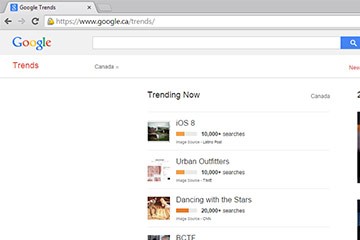
2. Select Locations and set it to British Columbia.

3. Go to Search Terms, click All Categories, select your industry, and choose the appropriate sub-category.

For instance, if you own an accounting firm, select Finance as your industry and Accounting & Auditing as your sub-category.

Once you have selected the proper location and subcategory, you’ll see which search terms are popular within that industry. For example, you may notice that the top search queries for this category are terms such as tax return and child tax.
This information can help you make decisions about online marketing. Using the above example, you may write a blog post about child tax benefits or create targeted ads offering advice to those whose benefits have been suspended, cancelled, or reduced.
2. Identify Consumer Demand
You can also use Google Trends to determine which brand or features have greater consumer demand.
For example, if you’re an electronic retailer, you can enter “Smart TV” and “LED TV” in Google Trends to find out which terms gain popularity over time and by region.

Google Trends can compare brands, like Samsung and Sony, to see which is more popular.

These insights can help you make more informed business decisions. For example, if there are more searches for 32-inch Samsung TVs, you may want to stock more of them. Or, if the 42-inch TVs are not selling, run a promotion that targets people who search for 32-inch TVs with ads that offer great discounts for the larger size. This will attract the attention of more buyers who may not think they can afford a 42-inch TV and show them a promotion that could make it feasible.
3. Determine What Consumers Are Searching for in Competing Brands
Enter a competitor’s name in the Topic section and discover search queries related to the brand.
For example, if you’re a local coffee shop, you can enter Starbucks, Blenz Coffee, and Waves Coffee House.

Then, you’ll be able to see trends in the data. For example, if you notice users searching for “Starbucks nutrition” or “Starbucks calories,” you might find it helpful to highlight the nutritional facts of your products. Consider featuring that information on your menu, pamphlet, or website now that you know your audience finds it valuable.
Identifying Trends and Generating Sales
Google Trends has allowed small businesses to gather consumer information without spending money on focus groups or surveys. By using this tool to research competing brands, products, and top queries within a specific industry, you can discover what is in demand by your target audience. You can then use this information to improve your products and marketing, capture customers’ attention and generate sales.
Market Research helps to remove the guesswork from business decisions. Make sure to download Small Business BC’s Market Research Checklist for more information.
How Small Business BC Can Help Your Business
SBBC is a non-profit resource centre for BC-based small businesses. Whatever your idea of success is, we’re here to provide holistic support and resources at every step of the journey. Check out our range of business webinars, on-demand E-Learning Education, our Talk to an Expert Advisories, or browse our business articles.
