The last post on essential automation tools for small businesses covered basic tools to automate your business’ processes and boost productivity. What if we took it a step further and looked at the work that these tools can do for your business, and measured the results in one place?
This isn’t just a hook to entice you to read more. We can accomplish this goal by making their data visualized on a single platform for a more streamlined experience.
Gone are the days of manually entering one app’s data into the spreadsheet or chart of another. Spend less time flitting through Mailchimp, Gsuite, Salesforce, and other staple applications separately to track and measure your business’ metrics manually.
Why not feed and consolidate their respective data to interface them into a single dashboard using APIs?
To translate: Why not collect all your apps’ data into a dashboard using integration and/or dashboard tools?
Doesn’t that sound much better? We’ll cover these tools and show you how to use them below.
Dashboards: Have Your Data in One Place
A dashboard app allows you to access and monitor Key Performance Indicator (KPI) metrics and reports in one place.
Apps such as Dasheroo and Klipfolio are awesome tools. They have a great number of apps they can integrate with to import data from and generate custom visual reports. For example, you can track your Twitter, Facebook, and LinkedIn metrics such as follower numbers, and post likes all in one place on a Klipfolio dashboard.
Zapier: The Ultimate App Integration Tool
Zapier is the quintessential tool to make apps communicate with one another to fulfil specific tasks. It is a platform on which you can integrate apps to work together by way of coordinating their APIs to complete tailored workflows or “Zaps.” For example, on Zapier you can make a “Zap” to add subscribers to Mailchimp from a Google Spreadsheet. It can also take subscriber contacts from your Google spreadsheet to feed into your Salesforce app as lead data. The list goes on and on for workflows Zapier can generate through app integration.
For the purpose of this article, we’ll be focusing on data collection from one app into the dashboard tool of another. But this only scratches the surface of the automation opportunities that Zapier makes possible.
Zapier & Dashboard
If you’d like to have more specialized workflows to feed data into a single dashboard, Zapier may be an extra tool to use in your dashboarding practices. Below is one example of app integrations using Zapier to interface into a dashboard.
Email Marketing and Sales Report Dashboard
Purpose: Track your Mailchimp subscriber growth and Salesforce Leads
Required Apps: Zapier, Mailchimp, Salesforce, Dasheroo
How:
- Connect Mailchimp and Dasheroo to update new subscriber numbers from Mailchimp into Dasheroo chart automatically
- Login to Zapier. In Zapier’s “Choose a Trigger App,” search “Mailchimp,”
- Select Trigger “New Subscriber,” choose an existing mailing list
- In Zapier’s “Choose an Action App,” search Dasheroo
- Select the action “send data to Dasheroo.” Set up how you would like to have this data visualized and charted on Dasheroo
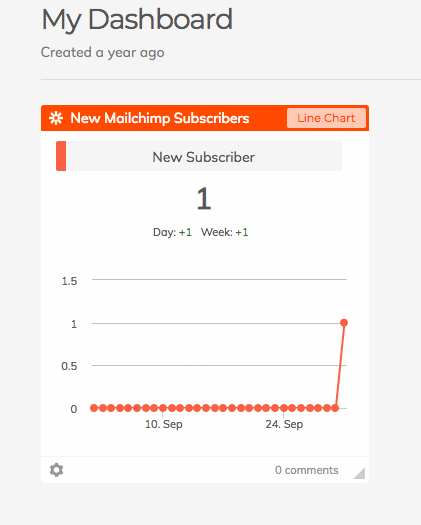
- Connect Salesforce and Dasheroo to update the number of leads generated from Salesforce into Dasheroo chart automatically
- In Zapier’s “Choose a Trigger App,” search “Salesforce”
- Select Trigger “New Subscriber,” choose “New Lead”
- In Zapier’s “Choose an Action App,” search Dasheroo
- Select the action “send data to Dasheroo.” Set up how you would like to have this data visualized and charted on Dasheroo
- Sit back and monitor your live Email Marketing and Sales KPIs in one place!
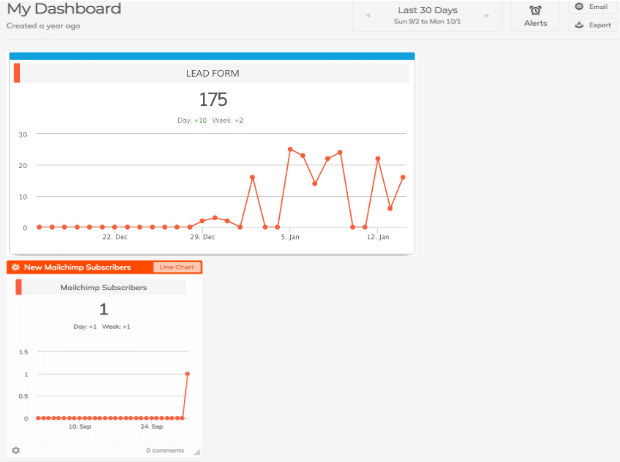
Other Dashboards To Make In a Similar Fashion:
- Using Zapier to feed data from Google Analytics and Social Media into Dasheroo
- Using Zapier to feed data from Google Sheets and Salesforce into Dasheroo
The list goes on!
You can do so much with these tools. While Zapier was the primary example used in this article, many dashboard tools have their own built-in integrations that you can readily use without third party tools. Try any combo of these tools out yourself to see what works best for you and your business!