As more small businesses are turning to web and digital marketing to promote their companies and sell products, optimizing websites for search results has never been so important.
While search engine optimization or SEO requires a handful of technical skills and knowledge, there are several WordPress SEO plugins that make SEO more simple for business owners. Here are four must-use SEO WordPress plugins every small business can use to improve their website search rankings:
Broken Link Checker
Broken links negatively affect a website’s user-experience (UX) which leads to a negative impact on a website’s search ranking because Google doesn’t want to serve a website that has poor UX highly on search results.
To audit broken links on your WordPress website, you can use Broken Link Checker. This plugin searches for internal and external broken links on a website.
An external link is a link to another website. For example, if you’re https://shop.lululemon.com/ and you provide a link to https://yyoga.ca/ on your website, https://yyoga.ca/ is considered as an external link.
An internal link is a link to from a webpage on your website to another page on your website. For example, a link to https://yyoga.ca/yoga-classes from https://yyoga.ca/ is an internal link.
When Broken Link Checker detects a broken link, it’ll offer you two options. You can either unlink the link or edit the link.
Option 1: Unlink
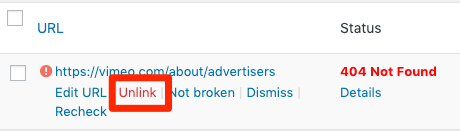
Option 2: Edit URL
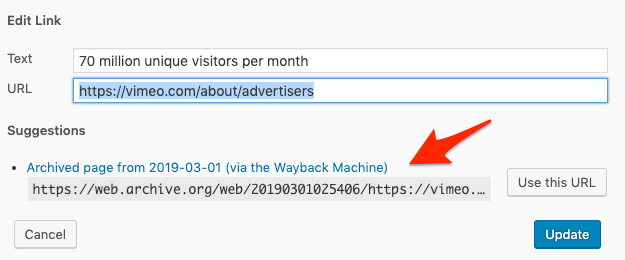
Either option is good; the goal is to ensure that all internal and external links are working and remove links that aren’t functioning.
a3 Lazy Load
a3 Lazy Load is a plugin that enables the lazy-loading of images. Lazy loading means that an image is only loaded when it’s visible in the viewport (visible area on a screen) upon scrolling. This image loading technique reduces the amount of content that the browser needs to load when a user visits a website, which improves the website pagespeed. Pagespeed is a critical part of SEO – the faster the pagespeed, the better it is for SEO.
To use a3 Lazy Load, simply download and activate the plugin and the plugin will do the rest of the work. The plugin also lets you exclude lazy loading for certain types of content or for certain pages. For example, you can exclude lazy loading on the home page or front page.

WP Super Cache
Everytime a user visits a webpage, the browser has to send a request to the server to retrieve the webpage content. This retrieval process is complex and time-consuming because the server has to find and send the header, footer, images, and other website elements back to the browser so the browser can display the website. To eliminate this complex and tedious process, we can leverage caching.
Browser caching or simply “caching” means that the browser creates static HTML versions of a website content and stores the content in the browser. When a visitor goes to the website, the browser can display the content speedily by retrieving the website content from the “cache”. The browser doesn’t need to send a request to the server and wait for the server to find and send back all the website content.
To enable caching functionalities, you can use WP Super Cache. It’s super simple to easy – all you have to do is download and activate the plugin and the plugin will enable caching on your website right away.
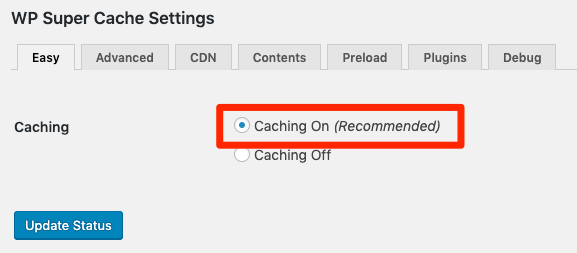
Autoptimize
Another technique to improve your website pagespeed is by compressing or minifying styling files such as CSS, HTML, or JavaScript files. Compressing or minifying these files will make your website “lighter” to load which improves your pagespeed. As mentioned above, faster pagespeed benefits your search ranking.
To minify your styling files, you can use Autoptimize. After you’ve activated Autoptimize, go to Settings and click on Autoptimize and select the type of styling files you want to minify or compress. For example, you can select JavaScript, CSS, and HTML and optimize these files. Once you’ve selected the type of styling files you want to compress or optimize, scroll to the bottom of the page and save the changes.
Web and digital marketing have never been so important. The current health crisis has turned both shoppers and businesses to the web to actively promote their brands and products or services or shop for products. The increased usage of the web has pushed businesses to invest more in SEO to improve their search rankings so more prospects can find them and shop on their online stores. By using the four WordPress plugins above, you can improve your website pagespeed and optimize your website UX drastically. These website improvements will help you achieve improvements in your SEO which will further enhance your online presence and sales.
